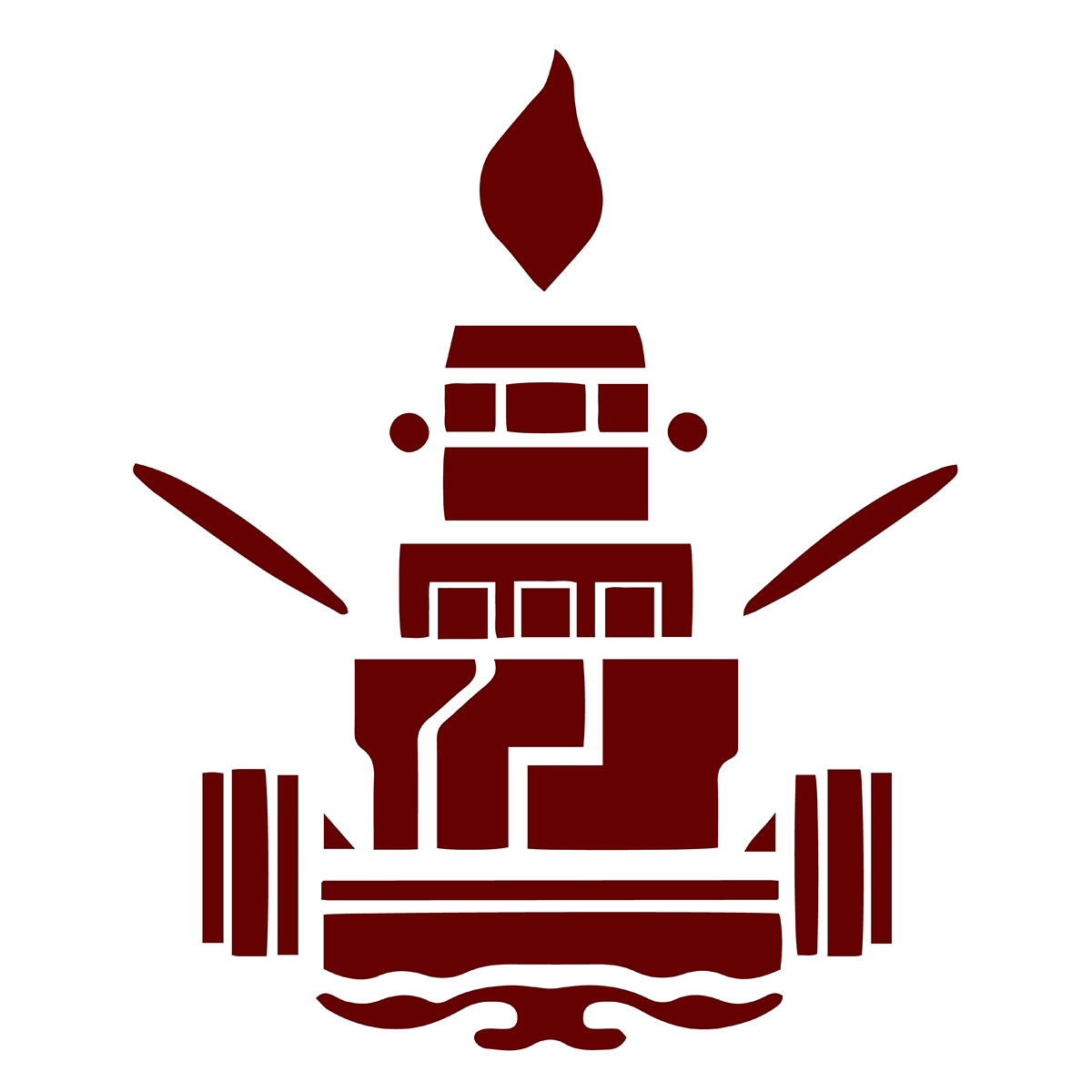Weekly Messages
LTHS D205 uses ParentSquare to communicate with families. ParentSquare provides a simple and safe way for everyone at school to connect. Porter Parents/Guardians can download the app to receive school communications via email, voicemail, text, and app notifications.

Here’s what you can do with ParentSquare:
Receive messages from the school via email, text, or app notification
Choose to receive information as it comes or all at once at 6 PM daily
Communicate in your preferred language
Comment on school postings to engage in your school community
Direct message teachers, staff, and other parents
Participate in group messages
ParentSquare does not replace Infinite Campus, the school's student information system. ParentSquare is used for broader communications, such as weekly updates, Sunday messages, and other alerts.
It is very important that LTHS has parents'/guardians' email addresses and phone numbers on file so that families receive all communications. Any parent/guardian currently not receiving emails or calls from LTHS, should check their contact information in their Campus Portal. For assistance, please email proffice@lths.org.
Activate your Account
Parents/Guardians will soon receive an invitation email to join ParentSquare. Please click the link to activate your account and set your preferences. It takes less than a minute.
ParentSquare can be used on any device. Download the free mobile app for Android or iOS or use it from a computer at: www.parentsquare.com

Donwload ParentSquare for iOS

Download ParentSquare for Android